
Honda Fit: Auxiliary Input Jack
Honda Fit Owners Manual
Use the jack to connect standard audio devices.
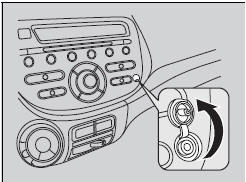
1. Open the AUX cover.
2. Connect a standard audio device to the input jack using a 1/8 inch (3.5 mm) stereo miniplug.
► The audio system automatically switches to the AUX mode.
To switch the mode, press any of the audio mode buttons. You can return to the AUX mode by pressing the AUX button.
You cannot use the auxiliary input jack if you replace the audio system.
Other info:
Peugeot 208. Display in the instrumental panel
Gear lever positions
N . Neutral
R . Reverse
1, 2, 3, 4, 5. Gears in sequential mode
AUTO. This comes on when the automated mode is selected. It switches off on changing
to sequential mode.
& ...
Chevrolet Sonic. Dolly Towing from the Front
The vehicle can be towed from the front using a dolly. To tow the vehicle using
a dolly, follow these steps:
1. Attach the dolly to the tow vehicle following the dolly manufacturer's instructions ...
Chevrolet Sonic. Power Windows
Warning
Leaving children in a vehicle with the keys is dangerous for many reasons.
Children or others could be badly injured or even killed. They could operate the
power windows or other controls ...
Manuals For Car Models
-
 Chevrolet Sonic
Chevrolet Sonic -
 Citroen C3
Citroen C3 -
 Fiat Punto
Fiat Punto -
 Honda Fit
Honda Fit -
 Mazda 2
Mazda 2 -
 Nissan Micra
Nissan Micra -
 Peugeot 208
Peugeot 208 -
 Renault Clio
Renault Clio -
 Seat Ibiza
Seat Ibiza -
 Skoda Fabia
Skoda Fabia - Honda Pilot
- Volkswagen ID4
- Toyota Prius


