
Peugeot 208: Front passenger's airbag
Peugeot 208 Owners Manual
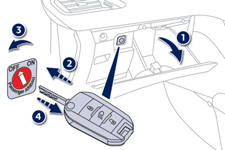
1. Open the glove box.
2. Insert the key.
3. Select position:
"ON" (activation), with front passenger or
"forwards facing" child seat,
"OFF" (deactivation), with "rear facing"
child seat.
4. Remove the key keeping the switch in the new position.
Other info:
Peugeot 208. Boot fittings
1. Rear parcel shelf (see following page for details)
2. Hooks (see following page for details)
3. Boot lamp
4. Retaining strap
5. Stowing rings (depending on version)
Rear parcel shelf
To r ...
Chevrolet Sonic. Safety System Check
Now and then, check that the safety belt reminder light, safety belts, buckles,
latch plates, retractors, and anchorages are all working properly. Look for any
other loose or damaged safety belt s ...
Nissan Micra. Vehicle loading information
WARNING
It is extremely dangerous to ride
in a cargo area inside a vehicle. In
a collision, people riding in these
areas are more likely to be seriously
injured or killed.
...
Manuals For Car Models
-
 Chevrolet Sonic
Chevrolet Sonic -
 Citroen C3
Citroen C3 -
 Fiat Punto
Fiat Punto -
 Honda Fit
Honda Fit -
 Mazda 2
Mazda 2 -
 Nissan Micra
Nissan Micra -
 Peugeot 208
Peugeot 208 -
 Renault Clio
Renault Clio -
 Seat Ibiza
Seat Ibiza -
 Skoda Fabia
Skoda Fabia - Honda Pilot
- Volkswagen ID4
- Toyota Prius


