
Skoda Fabia: Multimedia
Skoda Fabia Owners Manual
Music playback via Bluetooth®
The universal telephone preinstallation GSM II makes it possible to play back music via Bluetooth® from the devices such as MP3 player, mobile phone or notebook.
To ensure the music can be played back via Bluetooth®, you must first pair the device with the hands-free system in the Phone - Bluetooth - Media player menu.
The music playback process is performed on the connected device.
The universal telephone preinstallation GSM II ensures that the music played back via the hands-free system can be controlled with the remote control » page 99, Voice commands.
Note
The device being connected must support the Bluetooth® A2DP profile; refer to the operating instructions for the relevant device being connected.
Operating the radio and navigation system on the multifunction steering wheel
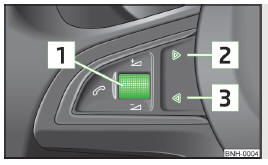
Fig. 101 Multifunction steering wheel: Control buttons and wheel
The multifunction steering wheel has buttons for operating the basic functions of factory-fitted radio and navigation system » Fig. 101.
The radio and navigation system can of course still be operated on the devices.
A description is included in the relevant operating instructions.
If the side lights are switched on, the buttons on the multifunction steering wheel are illuminated.
The buttons apply for the respective operating mode of the current radio or navigation system.
The following functions can be completed by pressing or turning the buttons.
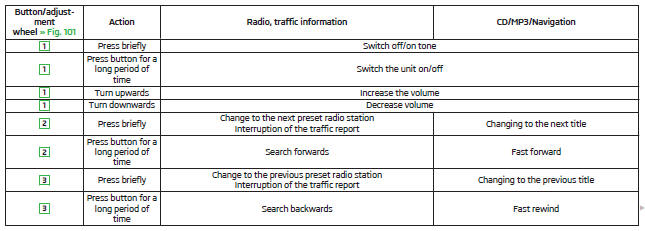
Note
- The functions of button 1 are different for vehicles fitted with a universal telephone preinstallation GSM II » page 95.
- The loudspeakers in the vehicle are adjusted to the power output of the radio and navigation system of 4x20°W.
AUX and MDI inputs
The AUX input is located below the front armrest and is marked with
 .
.
The MDI input (AUX and USB) is located at the front under the storage compartment on the passenger side.
The AUX- and MDI inputs are used to connect external audio sources (e.g. iPod or MP3 player) and to play back music from these devices via the factory-fitted radio or navigation system.
For a description of use, refer to the relevant operating instructions for the radio or navigation system.
Other info:
Honda Fit. ABS (Anti-lock Brake System)
NOTICE
The ABS may not function correctly if you use an
incorrect tire type and size.
When the ABS indicator comes on while driving,
there may be a problem with the system.
While normal braki ...
Renault Clio. Interior trim maintenance
A well-maintained vehicle will last
longer. It is therefore recommended to
maintain the interior of the vehicle regularly.
A stain should always be dealt with
swiftly.
Whatever type of stain ...
Honda Fit. Driving Preparation
Check the following items before you start driving.
Exterior Checks
• Make sure there are no obstructions on the windows, door mirrors, exterior
lights, or other parts of the vehicle.
► Re ...
Manuals For Car Models
-
 Chevrolet Sonic
Chevrolet Sonic -
 Citroen C3
Citroen C3 -
 Fiat Punto
Fiat Punto -
 Honda Fit
Honda Fit -
 Mazda 2
Mazda 2 -
 Nissan Micra
Nissan Micra -
 Peugeot 208
Peugeot 208 -
 Renault Clio
Renault Clio -
 Seat Ibiza
Seat Ibiza -
 Skoda Fabia
Skoda Fabia - Honda Pilot
- Volkswagen ID4
- Toyota Prius


