
Mazda 2: Fuel Economy Monitor
Mazda2 Owners Manual
For vehicles with type C/type D audio, the Control Status, Fuel Consumption, and Effectiveness are switched and displayed by operating each icon in the display.
In addition, after completing a trip, the total energy effi ciency to date is displayed in the ending display when the ending display is turned on.
- Select the
 icon on the home
icon on the home
screen to display the applications screen. - Select the “Fuel Economy Monitor”.
- Operate the commander switch or touch the screen and display the menu.
NOTE
When the menu is displayed by touching the screen, the display is hidden automatically after 6 seconds.
- Select the icon in the menu and perform the operation. Each icon operates as follows:
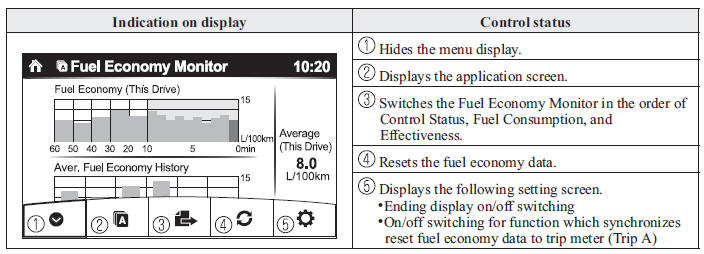
Fuel Consumption Display
Information regarding the fuel economy is displayed.
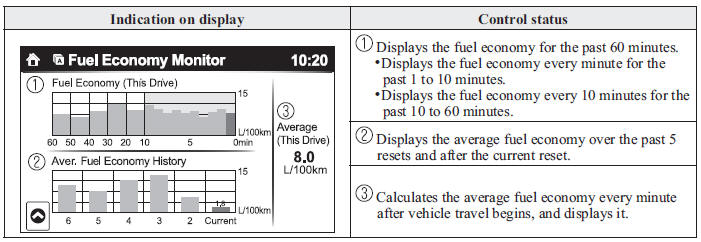
NOTE
The fuel economy data can be reset by doing the following operation:
- Press the reset switch from the menu screen.
- When the function which synchronizes the fuel economy monitor and the trip meter is on, reset trip A of the trip meter.
- Delete the average fuel economy information displayed in the trip computer.
After resetting the fuel economy data, “-- -” is displayed while the average fuel economy is calculated.
Control Status Display
The i-stop operation status and the i-ELOOP power generating status are displayed.
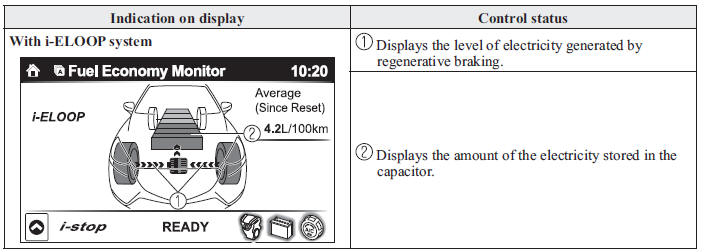
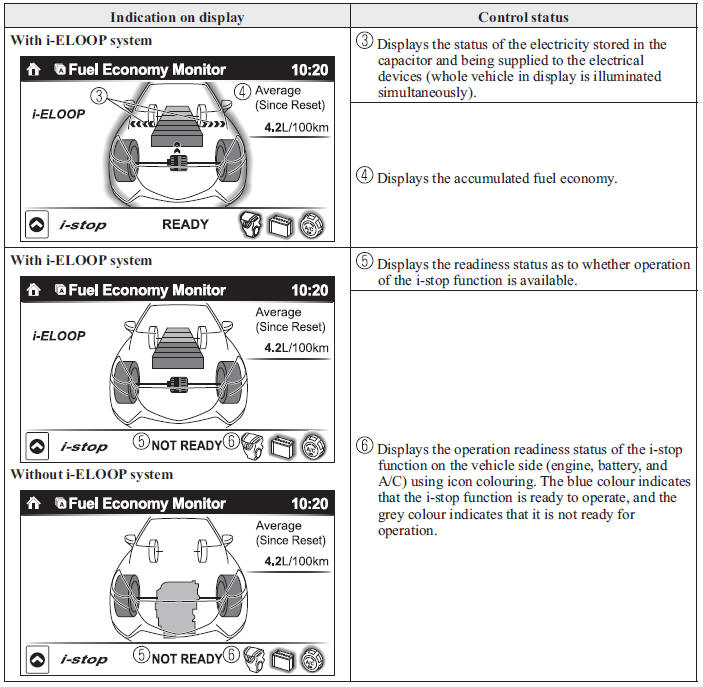
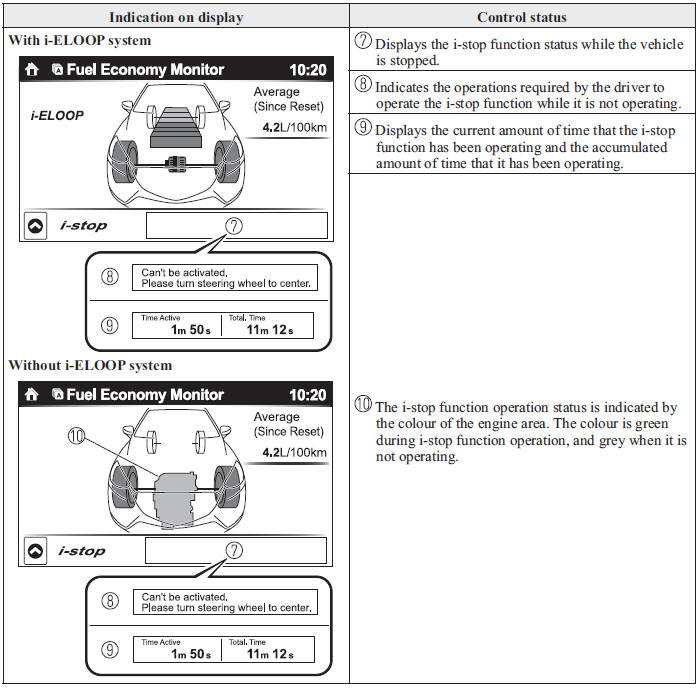
Effectiveness Display
The actual performance of the energy effi ciency is displayed.
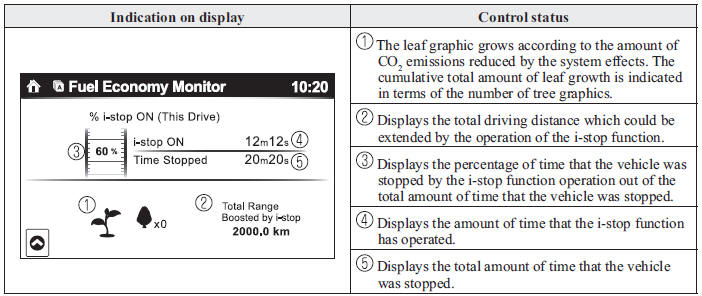
Ending Screen Display
When the ignition is switched off from ON after completing a trip, the actual performance for the total fuel economy effi ciency is displayed for 5 seconds.
Other info:
Mazda 2. Exterior Care
The paintwork on your Mazda represents
the latest technical developments in
composition and methods of application.
Environmental hazards, however, can
harm the paint's protective properties, if ...
Renault Clio. Tyre pressure
Label A
Open the driver’s door to read it.
Tyre pressures should be checked
when the tyres are cold.
If the tyre pressures cannot be checked
when the tyres are cold, increase the
press ...
Nissan Micra. Indicator lights
Automatic Transmission
position indicator light (A/T
models only)
When the ignition switch is in the ON position,
this indicator light shows the shift lever position.
For additional information ...
Manuals For Car Models
-
 Chevrolet Sonic
Chevrolet Sonic -
 Citroen C3
Citroen C3 -
 Fiat Punto
Fiat Punto -
 Honda Fit
Honda Fit -
 Mazda 2
Mazda 2 -
 Nissan Micra
Nissan Micra -
 Peugeot 208
Peugeot 208 -
 Renault Clio
Renault Clio -
 Seat Ibiza
Seat Ibiza -
 Skoda Fabia
Skoda Fabia - Honda Pilot
- Volkswagen ID4
- Toyota Prius


