
Nissan Micra: Controls
Nissan Micra Owners Manual
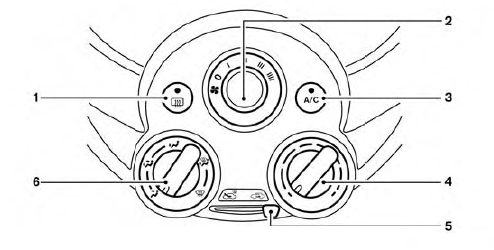
- Rear window defroster switch
- Fan control dial
- A/C (air conditioner) button (if so equipped)
- Temperature control dial
- Air intake lever (Outside air circulation/ Air recirculation)
- Air flow control dial
Fan control dial
The fan control dial turns the
fan control dial turns the
fan on and off,
and controls fan speed.
Air flow control dial
The air flow control dial allows you to select the air flow outlets.
 Air flows from center and
Air flows from center and
side vents. Air flows from center and
Air flows from center and
side vents and the front and rear floor outlets. Air flows mainly from the
Air flows mainly from the
front and rear floor outlets. Air flows from defroster
Air flows from defroster
outlets and the front and rear floor outlets. Air flows mainly from
Air flows mainly from
defroster outlets.
Temperature control dial
The temperature control dial allows you to adjust the temperature of the outlet air. To lower the temperature, turn the dial to the left. To increase the temperature, turn the dial to the right.
Fresh air
Move the air intake lever to the 
position.
The air flow is drawn from outside the vehicle.
Air recirculation
Move the air intake lever to the 
position to
recirculate air inside the vehicle.
Use  the selection:
the selection:
- when driving on a dusty road.
- to prevent traffic fumes from entering passenger compartment.
- for maximum cooling when using the air conditioner.
 Air conditioner button (if so
Air conditioner button (if so
equipped)
Start the engine, turn the fan control dial to the desired position and press the button to turn on the air conditioner. The indicator light comes on when the air conditioner is operating.
To turn off the air conditioner, press the button again.
Rear window and outside mirror (if so equipped) defroster switch
For additional information, refer to “Rear window and outside mirror (if so equipped) defroster switch” in the “Instruments and controls” section of this manual
Other info:
Skoda Fabia. Universal telephone preinstallation GSM II
Mobile phones and two-way radio systems
ŠKODA permits the operation of mobile phones and two-way radio systems
with a professionally installed external aerial and a maximum transmission
power ...
Renault Clio. Fuses
Fuses in passenger compartment A
If any electrical component does not
work, check the condition of the fuses.
Unclip the access flap A.
To comply with current legislation, or
as a ...
Chevrolet Sonic. Vehicle Data
Capacities and Specifications
The following approximate capacities are given in metric and English conversions.
See Recommended Fluids and Lubricants for more information.
Engine Specifica ...
Manuals For Car Models
-
 Chevrolet Sonic
Chevrolet Sonic -
 Citroen C3
Citroen C3 -
 Fiat Punto
Fiat Punto -
 Honda Fit
Honda Fit -
 Mazda 2
Mazda 2 -
 Nissan Micra
Nissan Micra -
 Peugeot 208
Peugeot 208 -
 Renault Clio
Renault Clio -
 Seat Ibiza
Seat Ibiza -
 Skoda Fabia
Skoda Fabia - Honda Pilot
- Volkswagen ID4
- Toyota Prius


