Fiat Punto: Access to menu screen
Fiat Punto Owners Manual
After the “initial check”, it is possible to access the menu screen pressing
the button  .
.
To surf the menu press buttons + or –.
Important if after entering the menu no setting/adjustment is performed within
60 seconds, the system exits the
menu automatically and returns to previously displayed screen. In this case the
last selected but not confirmed
setting (through button  ) is not
) is not
stored and therefore the operation shall be repeated (this stands valid also
when
quitting the menu by pressing the  button).
button).
When the car is running, it is possible to access only the reduced menu (for setting “speed limit”).
When the car is stationary access to the whole menu is enabled.
The following diagram shows the cases described.
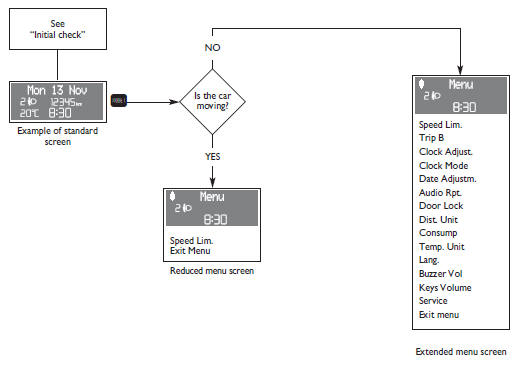
Other info:
Skoda Fabia. Trailer
WARNING
Always drive particularly carefully with the trailer.
Loading a trailer
The vehicle/trailer combination must be balanced, whereby the maximum
permissible
drawbar load must be utilised. I ...
Peugeot 208. Warning triangle (stowing)
The location for stowing a folded triangle or its box is under the front seat.
Before leaving your vehicle to set up and install the triangle, put on your high
visibility vest.
The dimensions of ...
Citroen C3. Remote control key
System which permits central unlocking
or locking of the vehicle using the
lock or from a distance. It is also used to
locate and start the vehicle, as well as
providing protection against the ...
Manuals For Car Models
-
 Chevrolet Sonic
Chevrolet Sonic -
 Citroen C3
Citroen C3 -
 Fiat Punto
Fiat Punto -
 Honda Fit
Honda Fit -
 Mazda 2
Mazda 2 -
 Nissan Micra
Nissan Micra -
 Peugeot 208
Peugeot 208 -
 Renault Clio
Renault Clio -
 Seat Ibiza
Seat Ibiza -
 Skoda Fabia
Skoda Fabia - Honda Pilot
- Volkswagen ID4
- Toyota Prius