
Skoda Fabia: Foglights and daytime running lights
Skoda Fabia Owners Manual
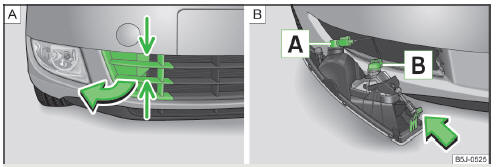
Fig. 158 Front bumper: Protective grille/removing the fog light
Bulb location » Fig. 158.
- Bulb for daylight driving light
- Light bulb for fog lights
Removing the cap
Grasp the protective grille in the areas marked by the arrows » Fig. 158 - A and remove the cover in the direction of the arrow.
Replacing light bulbs for fog lights/daytime running lights
- Insert your hand into the opening in the protective grille and press the catch » Fig. 158 - B in the direction of the arrow.
- Remove the fog lamp.
- Turn the connector with the bulb in counter-clockwise up to the stop and remove.
- Replace the bulb, insert the holder with the new bulb and turn clockwise to the stop.
- To re-install the fog light, first of all place the fog light with the lug on the side opposite the licence plate.
- Press in the fog lamp on the side closest to the licence plate.
- Insert the cap, beginning with the lug on the side opposite the license plate.
- Press in the cap on the side facing the license plate. The cap must engage firmly.
Other info:
Chevrolet Sonic. Radio Controls without Touchscreen
The buttons used to control the radio are:
P /VOL: Press to turn the radio on and off.
RADIO/BAND: Press to choose between AM, FM, and SiriusXM®, if equipped.
Push/MENU/TUNE Knob: Turn to navigate ...
Seat Ibiza. Brake fluid
Checking the brake fluid level
The brake fluid is checked at the intervals given in the service schedule.
Fig. 133 In the engine compartment: Brake fluid reservoir cover
– Read off the fluid le ...
Mazda 2. Battery Runs Out
Jump-Starting
Jump-starting is dangerous if done incorrectly. So follow the procedure
carefully. If you
feel unsure about jump-starting, we strongly recommend that you have a competent
service
...
Manuals For Car Models
-
 Chevrolet Sonic
Chevrolet Sonic -
 Citroen C3
Citroen C3 -
 Fiat Punto
Fiat Punto -
 Honda Fit
Honda Fit -
 Mazda 2
Mazda 2 -
 Nissan Micra
Nissan Micra -
 Peugeot 208
Peugeot 208 -
 Renault Clio
Renault Clio -
 Seat Ibiza
Seat Ibiza -
 Skoda Fabia
Skoda Fabia - Honda Pilot
- Volkswagen ID4
- Toyota Prius


